mirror of
https://github.com/FliegendeWurst/cursive.git
synced 2024-09-19 18:25:06 +00:00
97 lines
5.3 KiB
Markdown
97 lines
5.3 KiB
Markdown
Cursive
|
|
=======
|
|
|
|
Cursive is a ncurses-based TUI (Text User Interface) library for rust. It is based on jeaye's [ncurses-rs](https://github.com/jeaye/ncurses-rs).
|
|
|
|
It is designed to be safe and easy to use:
|
|
|
|
```
|
|
[dependencies.cursive]
|
|
git = "https://github.com/Gyscos/cursive"
|
|
```
|
|
|
|
(You will also need ncurses installed - if it isn't already, check in your package manager.)
|
|
|
|
```rust
|
|
extern crate cursive;
|
|
|
|
use cursive::Cursive;
|
|
use cursive::view::{Dialog,TextView};
|
|
|
|
fn main() {
|
|
// Creates the cursive root - required for every application.
|
|
let mut siv = Cursive::new();
|
|
|
|
// Create a popup window with a button that quits the application
|
|
siv.add_layer(Dialog::new(TextView::new("Hello Dialog!"))
|
|
.title("Cursive")
|
|
.button("Quit", |s| s.quit()));
|
|
|
|
// Starts the event loop.
|
|
siv.run();
|
|
}
|
|
```
|
|
|
|
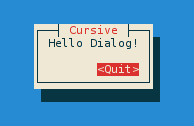
|
|
|
|
_(Colors may depend on your terminal configuration.)_
|
|
|
|
|
|
The goal is to be flexible enough, so that recreating these kind of tools would be - relatively - easy (at least on the layout front):
|
|
|
|
* [menuconfig](http://en.wikipedia.org/wiki/Menuconfig#/media/File:Linux_x86_3.10.0-rc2_Kernel_Configuration.png)
|
|
* [nmtui](https://access.redhat.com/documentation/en-US/Red_Hat_Enterprise_Linux/7/html/Networking_Guide/sec-Configure_a_Network_Team_Using_the_Text_User_Interface_nmtui.html)
|
|
|
|
A few notes :
|
|
|
|
* The main focus point is _not_ performance. This is a simple layout library, guys, not [compiz](https://www.google.com/search?q=compiz&tbm=isch) piped into [libcaca](https://www.google.com/search?q=libcaca&tbm=isch). Unless you are running it on your microwave's microcontroller, it's not going to be slow.
|
|
* The library is single-threaded. Thus, callback methods are blocking - careful what you're doing in there! Feel free to use threads on your side, though.
|
|
* This goal is _not_ to have an equivalent to every ncurses function. You _can_ access the underlying ncurses window when creating your own custom views, so you can do what you want with that, but the main library will probably only use a subset of the ncurses features.
|
|
|
|
Compatibility
|
|
-------------
|
|
|
|
First off, terminals are messy. A small set of features is standard, but beyond that, almost every terminal has its own implementation.
|
|
|
|
I mostly test VTE-based terminals (Gnome & Xfce), with the occasional Konsole and xterm checks.
|
|
|
|
### Output
|
|
|
|
* **Colors**: the basic 8-colors palette should be broadly supported. User-defined colors is not supported in the raw linux TTY, but should work in most terminals, although it's still kinda experimental.
|
|
* **UTF-8**: Currently Cursive really expects a UTF-8 locale. It may eventually get patched to support window borders on other locales, but it's not a priority.
|
|
Also, Cursive currently expects every codepoint to be a one-column character, so some things may break with exotic characters...
|
|
|
|
### Input
|
|
|
|
* The `key_codes` example can be a useful tool to see how the library reacts to various key presses.
|
|
* Keep in mind that if the terminal has shortcuts registered, they probably won't be transmitted to the app.
|
|
* UTF-8 input should work fine in a unicode-enabled terminal emulator, but raw linux TTY may be more capricious.
|
|
|
|
Here is the support table for input keys (All means Linux TTY and terminal emulators):
|
|
|
|
| | Key | Shift+Key | Ctrl+Key | Shift+Ctrl+Key |
|
|
|--------------------------|:----:|:----------------------:|:--------------------------:|:---------------:|
|
|
| Letters | All | All | All (except c,z,q,s,i,h,m) | None |
|
|
| Numbers | All | All | None (can crash the app) | None |
|
|
| Punctuation | All | All | None (can crash the app) | None |
|
|
| Enter, Esc | All | None | None | None |
|
|
| Left, Right arrow keys | All | VTE+Xterm | VTE+Xterm | VTE+Xterm |
|
|
| Up, Down arrow keys | All | Xterm | VTE+Xterm | Xterm |
|
|
| Ins | All | None (paste clipboard) | Xterm | None |
|
|
| Del | All | VTE+Xterm | VTE+Xterm | VTE+Xterm |
|
|
| Home, End | All | Xterm | Xterm | Xterm |
|
|
| PageUp, PageDown | All | None | Xterm | None |
|
|
| Fn keys: F1-F4 | All | None (WIP) | None (WIP) | None (WIP) |
|
|
| Fn keys: F5-F12 | All | VTE+Xterm (WIP) | VTE+Xterm (WIP) | VTE+Xterm (WIP) |
|
|
| PrtScn, ScrollLock | None | None | None | None |
|
|
| Window, Menu | None | None | None | None |
|
|
|
|
Contribute
|
|
----------
|
|
|
|
You want to help? Great! Here is a non-exhaustive list of things you could do:
|
|
|
|
* Provide example use-case: a good idea of application for existing or new components.
|
|
* Test and reports issues: a bug won't get fixed if we don't know it's there.
|
|
* Hack the code! If you feel confident with rust, pick an issue you like and hack away!
|